Introduction
AWS User Notifications, a new AWS offering, launched in May 2023. AWS said that this service facilitates the centralization and viewing of notifications originating from a range of AWS services, which includes AWS Health events, Amazon CloudWatch alarms, and changes in the state of EC2 Instances. At first glance, one might notice its striking resemblance to AWS CloudWatch. Indeed, a large number of users have already combined CloudWatch Alarms and SNS for their notification solutions. Consequently, they may be eager to understand the distinctions between these options.
In this article, we will delve into the nature of AWS User Notifications and examine its differentiation from CloudWatch Alarms.
What is AWS User Notifications?
AWS User Notifications are now accessible from the AWS Console. While reading the documentation is helpful, exploring each feature in the console is also an effective way to understand new services. Let’s dive in and examine the AWS User Notifications Console.
Excluding the notification center that serves as a dashboard, the AWS User Notifications Console is divided into three sections:
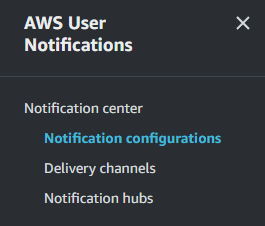
- Notification configurations
- Delivery channels
- Notification hubs
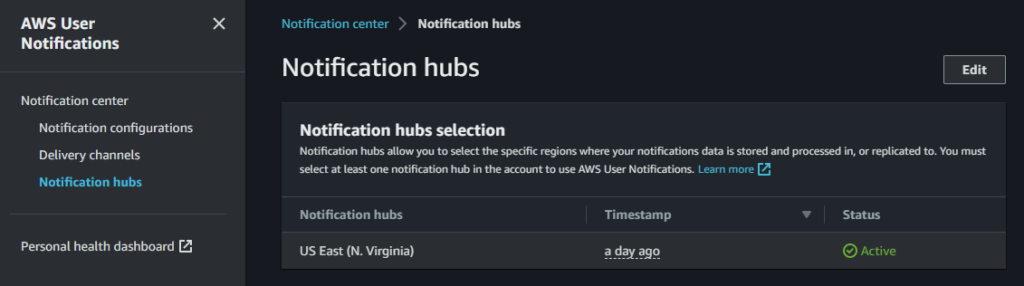
First, let’s discuss notification hubs. These hubs are where you can choose the region for data storage and replication while utilizing AWS User Notifications. Occasionally, you may encounter compliance or requirements mandating data storage within specific regions. In such cases, this setting allows you to configure the service to use only designated regions. To enable AWS User Notifications, you must select at least one region in this setting.
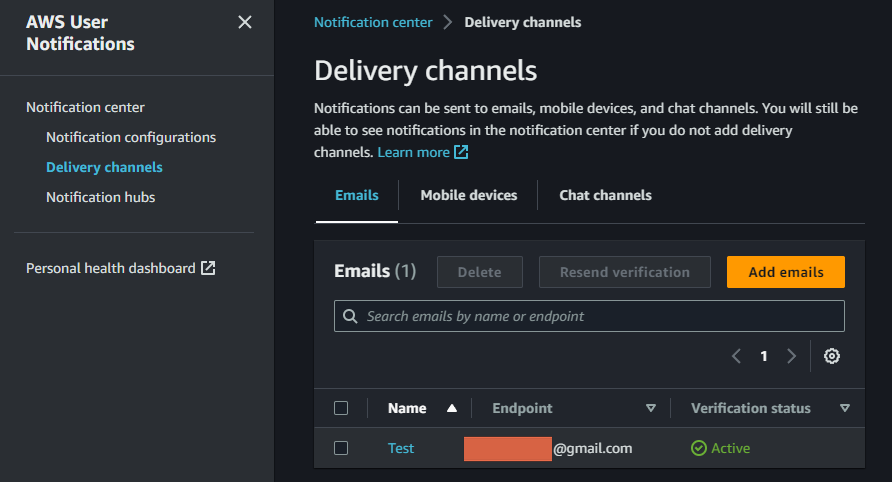
Second, delivery channels function similarly to SNS in the existing CloudWatch and SNS configuration. Notifications are sent to the channels established here. Currently, you can configure three types of notification channels: Email, Mobile devices (AWS Console Mobile App), and Chat channels (AWS ChatBot).
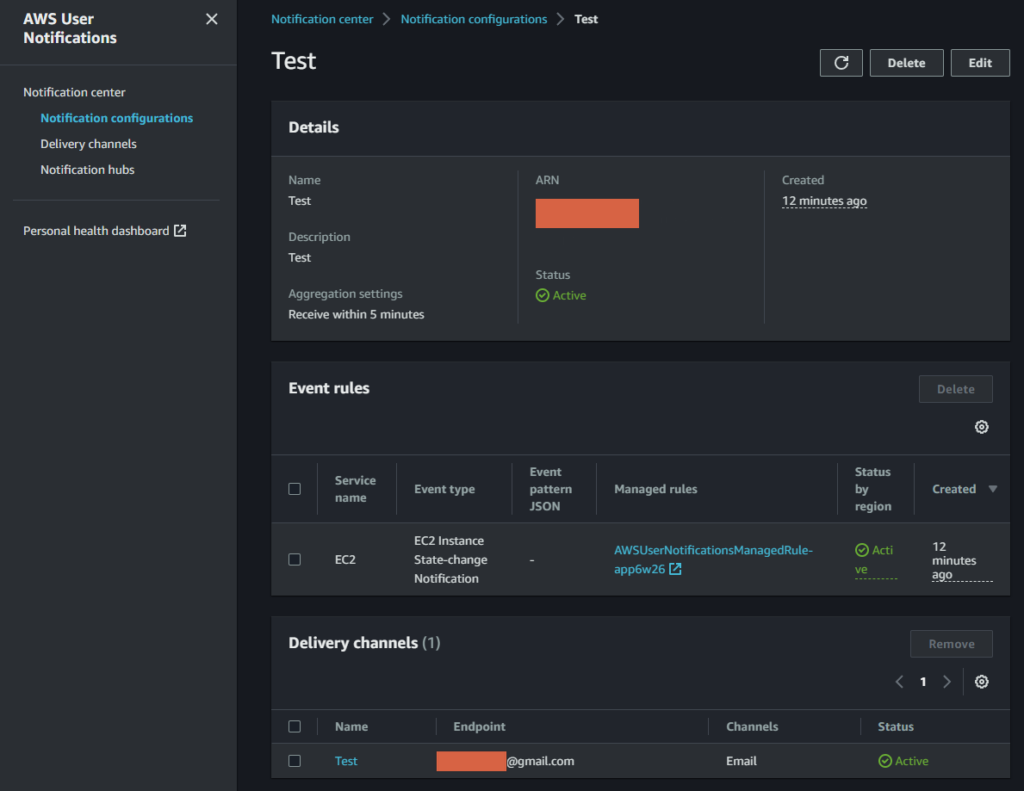
Lastly, notification configurations are where you establish which events should trigger notifications to specific channels. In our example, EC2 status changes prompt email notifications. At present, AWS User Notifications supports a little over 100 AWS services, allowing you to set up monitoring for a handful of events (typically 10 or fewer) within each service.
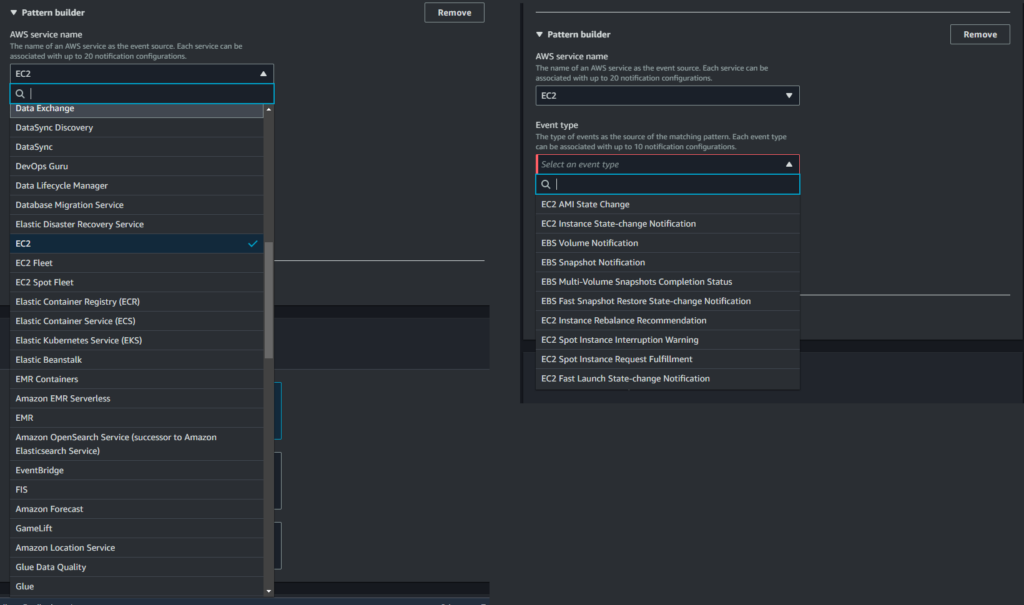
You can of course set up multiple Event rules and multiple Delivery channels in one Notification configuration.
AWS User Notifications vs CloudWatch Alarm, SNS
The Comparison
We will explore the differences between AWS User Notifications, CloudWatch Alarms and SNS. I’ve provided a summary of the key distinctions in the table below.
| AWS User Notifications | CloudWatch Alarm, SNS | |
|---|---|---|
| Notification management | Centralized | Distributed |
| Cost | Free (As of May 2023) | Charged per alarm metric and SNS |
| Event aggregation | Yes | No |
| Ease of use | Simpler | More complex |
| Way to set up notifications | Automatic | Manual |
| Notification custom scope | Relatively narrow | Relatively wide |
| Notification target | Only three: Email, Mobile devices, Chat channels | Various targets provided by SNS |
From this comparison, we can see that AWS User Notifications consolidates all notification information within the Notification Center page. This differs from the traditional CloudWatch Alarm and SNS combination, which offers a centralized solution for notifications that also supports event aggregation.
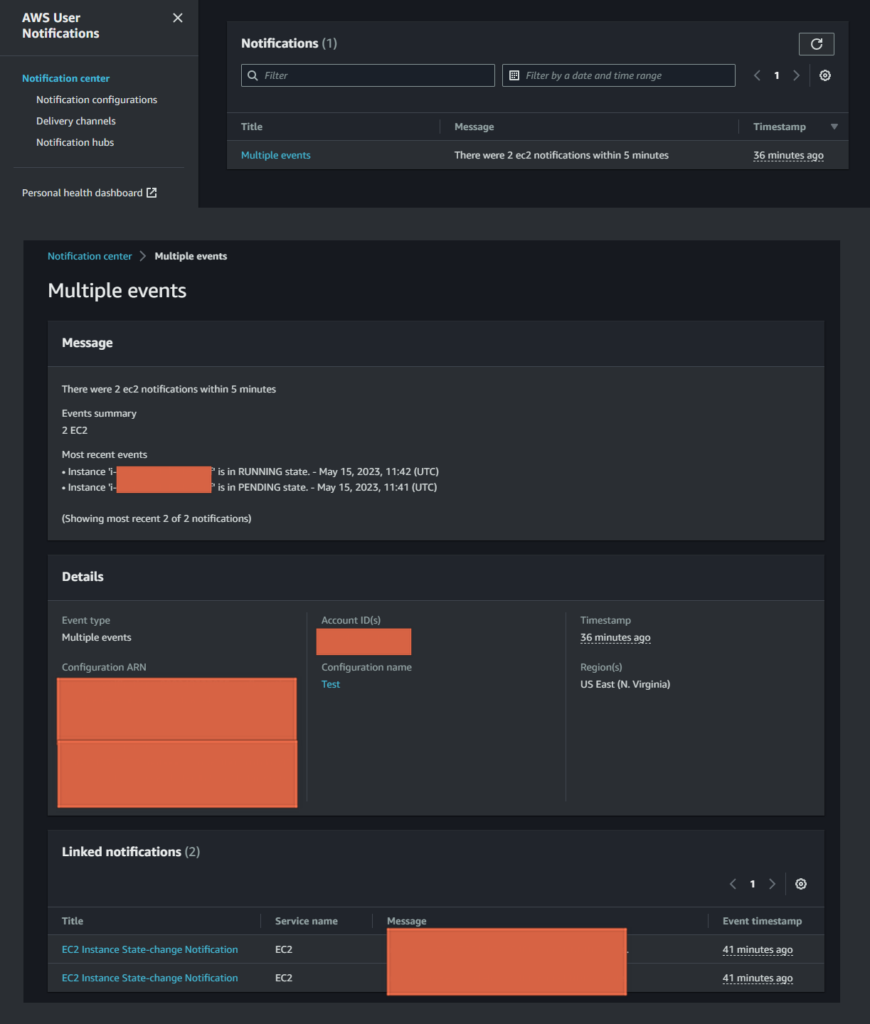
As a managed service, AWS User Notifications is user-friendly and easily configured with just a few clicks. Even those new to the service can quickly adapt. However, this simplicity also has its drawbacks. While CloudWatch Alarms and SNS require manual setup and may be more complex, they offer numerous options for addressing diverse system requirements. On the other hand, AWS User Notifications only supports notifications for specific AWS services and events, which clearly limits its scope.
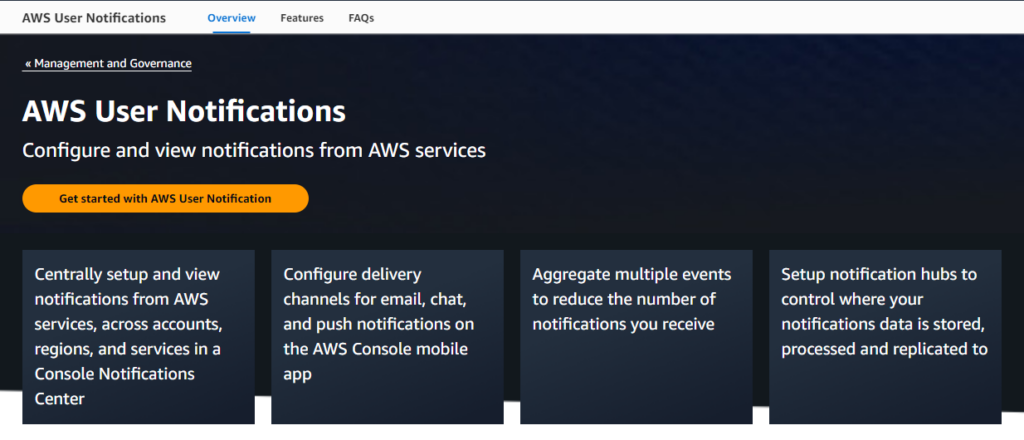
As of May 2023, AWS User Notifications does not display a pricing tab. It is unclear whether this means the service is free or if pricing has yet to be established due to its recent release. However, given the absence of a fee tab, it is safe to assume that there are currently no associated charges.
How to Choose Between AWS User Notifications and CloudWatch Alarm
Please note that this opinion may change in the future as the pricing information alters
Let’s discuss how to decide whether to use AWS User Notifications over CloudWatch Alarms.
As mentioned earlier, AWS User Notifications appears to be free at the moment. Although it’s uncertain whether this pricing structure will change in the future, there is little reason not to take advantage of this service while it remains cost-free.
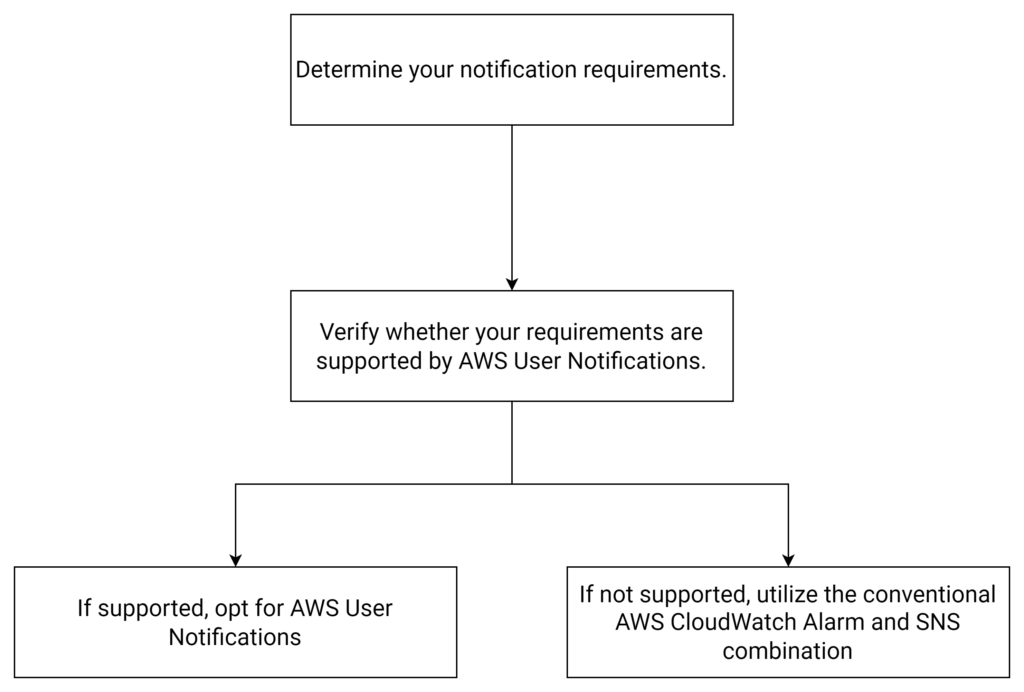
The choice between AWS User Notifications and CloudWatch Alarms ultimately depends on your specific notification requirements. If the type of notifications you need is supported by AWS User Notifications, it makes sense to use this service by default. However, if your desired notifications are not covered by AWS User Notifications, you can continue to rely on the traditional combination of AWS CloudWatch Alarms and SNS to meet your needs.
Conclusion
In conclusion, the introduction of AWS User Notifications presents an additional tool for managing and monitoring events across AWS infrastructure. While this service has its limitations compared to the flexibility of CloudWatch Alarms and SNS, it offers a more centralized and user-friendly approach to notification management.
As notification requirements are evaluated, it’s essential to consider the trade-offs between simplicity and customization. AWS User Notifications provides an accessible and easy-to-use solution for those whose needs align with the service’s supported events and scope. On the other hand, individuals with more specific or complex requirements may still find value in the traditional CloudWatch Alarm and SNS combination.
Ultimately, it’s crucial to stay informed about new AWS services and updates, as these developments have the potential to optimize workflows and improve overall system management. By understanding the unique features and capabilities of each service, informed decisions can be made that best meet project requirements and contribute to a more efficient and effective infrastructure.
