Introduction
In the realm of technology, businesses constantly evolve to outpace their rivals. One key element in this race is the effective deployment of software enhancements and fresh features. This article delves into a range of deployment methodologies that organizations can employ to reduce downtime and guarantee a smooth user experience. By examining various approaches, you can pinpoint the most suitable strategy for your unique goals and requirements. Now, let’s embark on a journey through deployment tactics and unearth the essentials for triumphant software launches.
Deployment Strategies
Deployment strategies play a pivotal role in the success of any software release. By choosing the right approach, organizations can balance risk, downtime, and user experience. In this section, we will outline some of the most popular 8 deployment strategies employed by modern businesses. Each strategy has its unique advantages and trade-offs, allowing you to select the one that aligns best with your organization’s needs. So, let’s dive into the various deployment strategies that can help you streamline your software updates and ensure the smooth delivery of new features.
In-place Deployment
In-place deployment, also known as the traditional way of deploying software, is a method wherein the existing system is updated directly by overwriting the previous version. This approach is needed when organizations seek a simple and straightforward way to deploy their software updates.
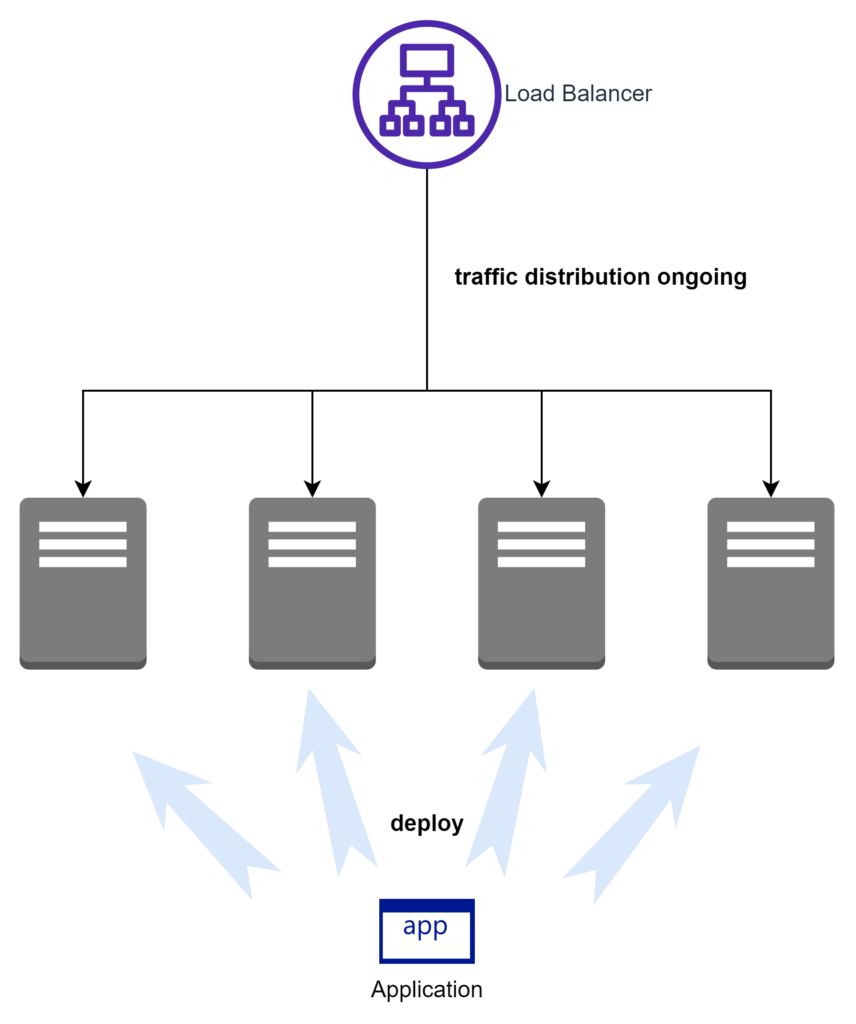
However, it is essential to understand that in-place deployment comes with its own set of challenges. As a traditional deployment technique, it has been widely utilized for years, but it may not always meet the demands of modern software systems. For instance, there can be significant downtime during the update process, which might negatively impact user experience and productivity.
Despite its drawbacks, in-place deployment does offer some advantages, such as its simplicity and ease of use. It is particularly suitable for smaller-scale applications or environments where downtime is acceptable. Nevertheless, as software systems continue to evolve and become more complex, in-place deployment might struggle to keep up with the pace of change. Consequently, organizations should carefully weigh the pros and cons of this traditional method to determine if it aligns with their current and future requirements.
Rolling Update Deployment
Rolling update deployment, a more contemporary approach, addresses some of the limitations associated with in-place deployment. This strategy involves gradually updating individual instances of the software, ensuring that only a subset of the system is affected at any given time. As a result, organizations can reduce downtime and maintain a more consistent user experience during the update process.
To further clarify, let’s examine the process flow of rolling update deployment. Initially, a small number of instances are taken offline and updated with the new software version. Once these instances are verified to be functioning correctly, they are brought back online, and the process is repeated with the next batch of instances. This cycle continues until all instances have been updated, effectively minimizing downtime and risk.
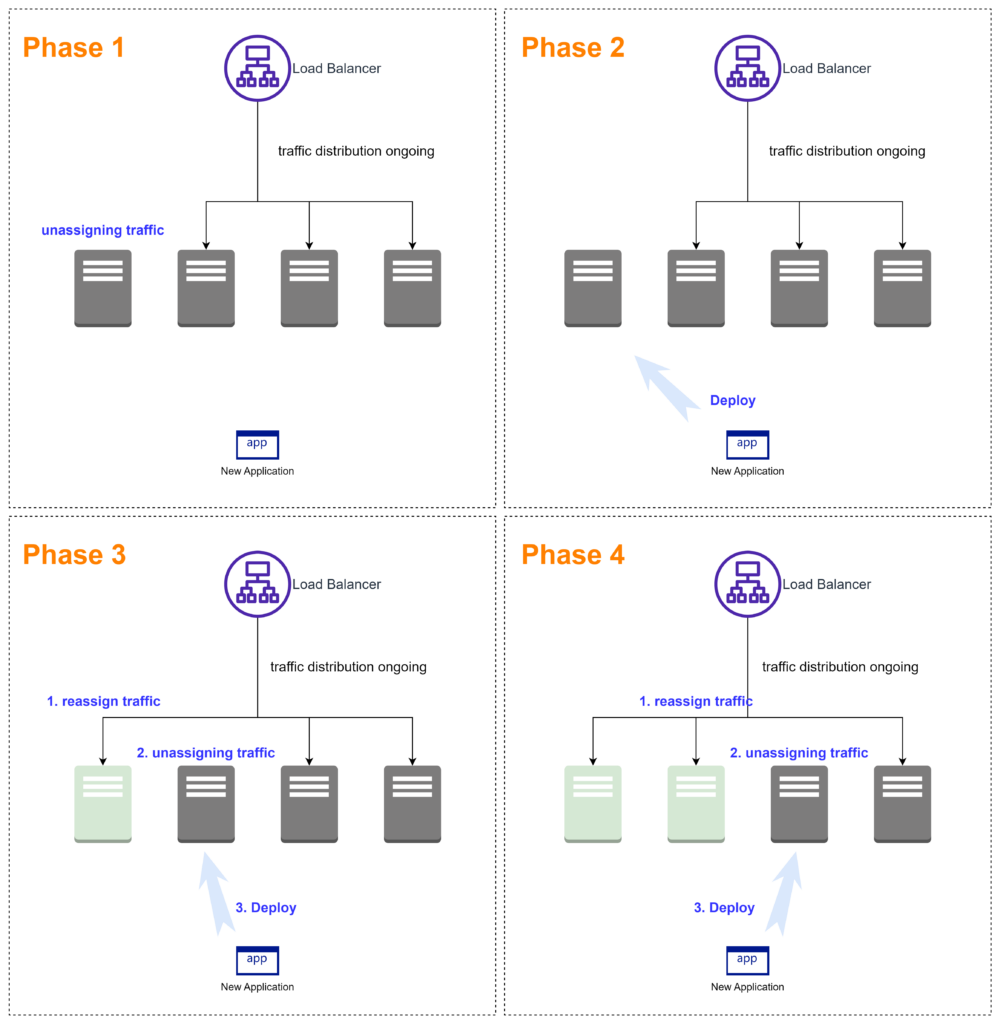
The pros and cons of rolling update deployment are as follows:
Pros:
- Reduced downtime, as only a portion of instances are taken offline for updates at any given time.
- Lower risk of widespread issues, since any problems can be detected and addressed before the update is applied to all instances.
- Easier rollback, as only a subset of instances needs to be reverted to the previous version if issues arise.
Cons:
- Longer update process, as the update is applied to instances in batches.
- Potential for inconsistencies, as different instances might be running different versions of the software during the update process.
By understanding these pros and cons, organizations can make informed decisions about whether rolling update deployment is the right fit for their specific needs.
Rolling with Additional Batch
Rolling with an additional batch, also known as rolling deployment with an extra batch or over-provisioning, shares similarities with the standard rolling update deployment strategy. Both methods involve updating instances in a phased manner to minimize downtime and risks. However, the crucial distinction lies in the creation of an additional batch of instances during the update process, which ensures that the system maintains its full capacity throughout the deployment.
To better comprehend this strategy, let’s consider a simple example. In a rolling deployment with an additional batch, an extra instance would be created and updated with the new software version. Once this new instance is verified to be functioning correctly, it can be brought online. Simultaneously, one of the existing instances can be taken offline, updated, and returned to the system. This process continues in a cycle until all original instances have been updated, after which the extra instance can be removed from the system.
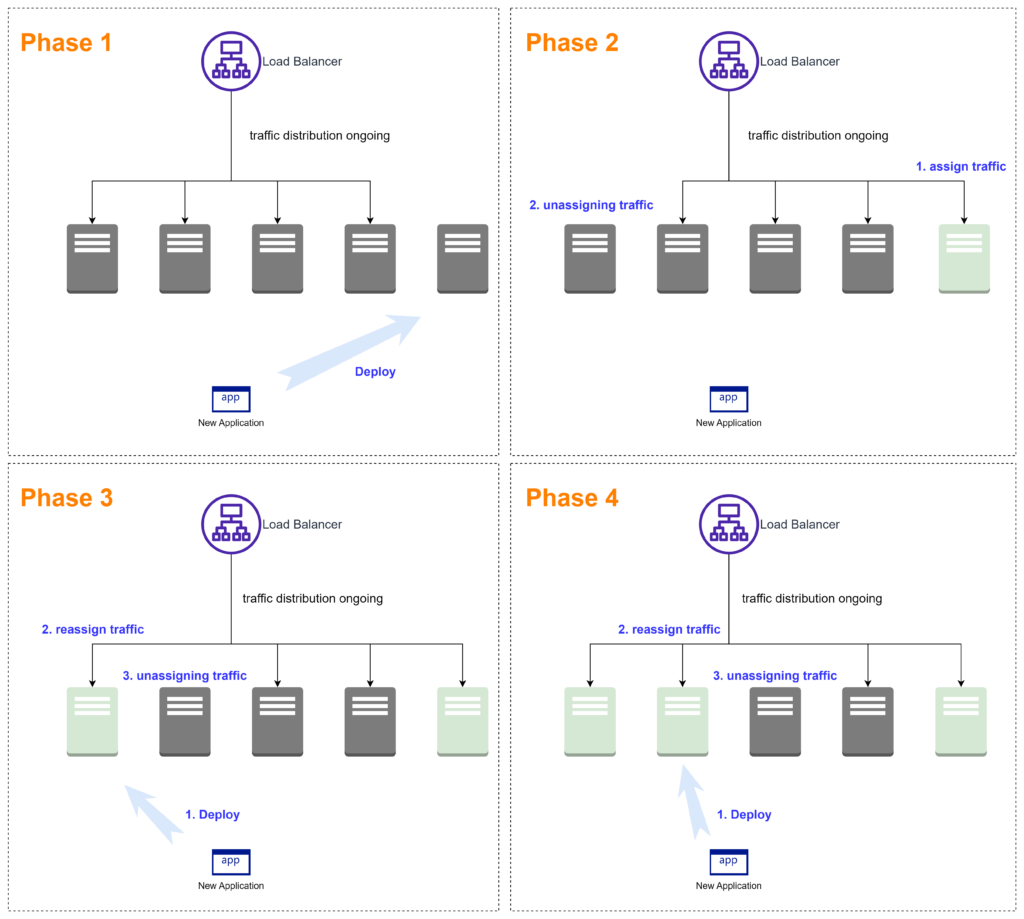
By employing this method, organizations can maintain full capacity during the update process, effectively eliminating the risk of performance degradation or downtime. Moreover, the use of an additional batch provides a buffer, allowing for smoother transitions and updates without compromising system stability. With this innovative approach to deployment, businesses can achieve the desired balance between efficiency and reliability, ensuring a seamless user experience throughout the update process.
Blue/Green Deployment
Blue/Green Deployment has gained popularity as a highly effective deployment strategy that offers both simplicity and minimal downtime. At its core, this method involves maintaining two separate environments, commonly referred to as “blue” and “green.”
To illustrate the Blue/Green Deployment process, Suppose the “blue” environment is currently running the live application. When a new update is ready, the updated version is deployed to the idle “green” environment. Once the update is tested and deemed stable, traffic is switched from the “blue” environment to the “green” environment. The previously active “blue” environment can now be updated and kept as a standby for future deployments.
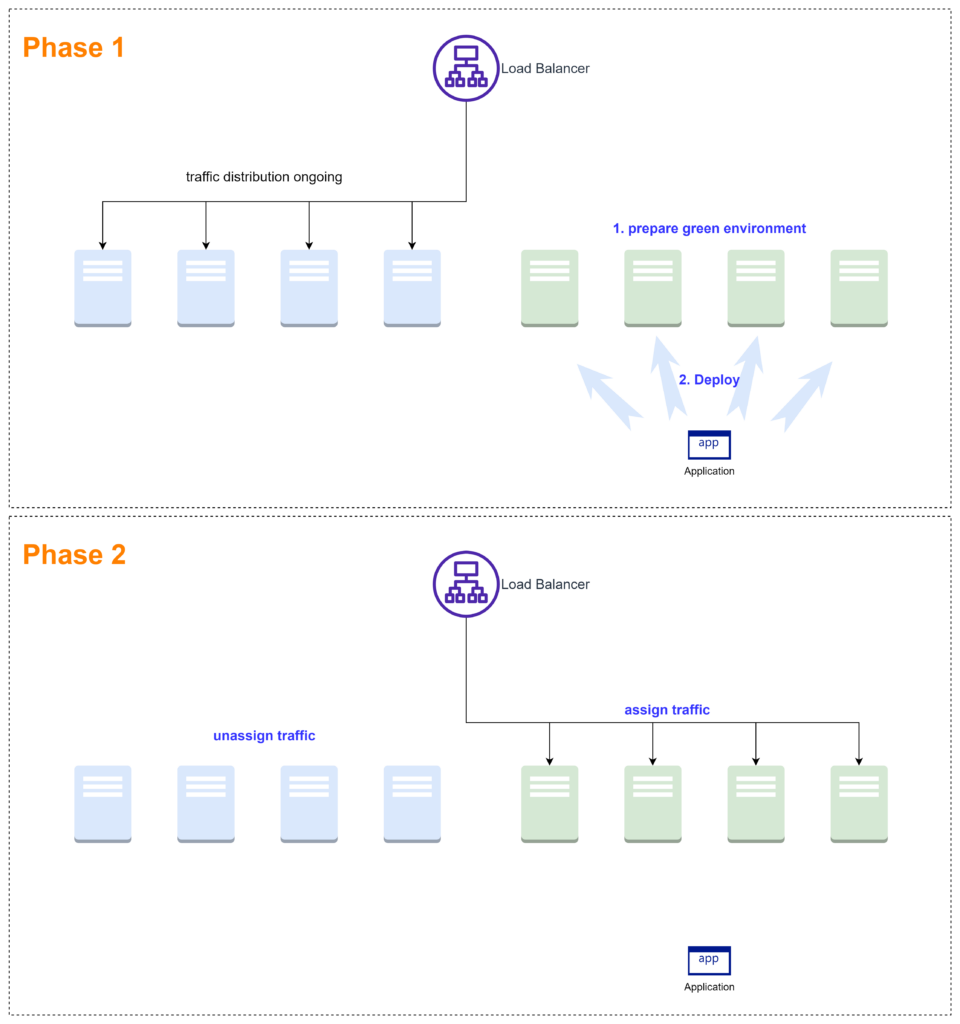
The pros and cons of Blue/Green Deployment are as follows:
Pros:
- Minimal downtime, as the traffic switch between environments is nearly instantaneous.
- Simplified rollback, as reverting to the previous version only requires switching traffic back to the idle environment.
- Enhanced testing, as the updated environment can be thoroughly tested before going live.
Cons:
- Increased resource requirements, as two separate environments must be maintained.
- Potential for data inconsistencies, particularly when dealing with stateful applications or databases that need to be synchronized between environments.
By evaluating the advantages and drawbacks of Blue/Green Deployment, organizations can determine if this approach aligns with their specific needs and resources.
Canary Deployment
Canary Deployment is a sophisticated deployment strategy designed to minimize risks associated with introducing new software versions. It derives its name from the historical practice of using canaries in coal mines as early-warning systems for dangerous gases. In this context, the canary represents a small subset of users or instances that receive the new software update before a full rollout.
Let’s explore a specific example to better understand the flow of Canary Deployment. Imagine an application with 10 instances. In this scenario, the new update would first be deployed to only 2 instances, which represent 20% of the user base. This small group of users will interact with the updated application, allowing developers to monitor its performance and identify potential issues. If the update proves stable and successful, it can then be gradually rolled out to the remaining instances. If issues are encountered, the deployment can be halted, and necessary fixes can be implemented without impacting the majority of users.
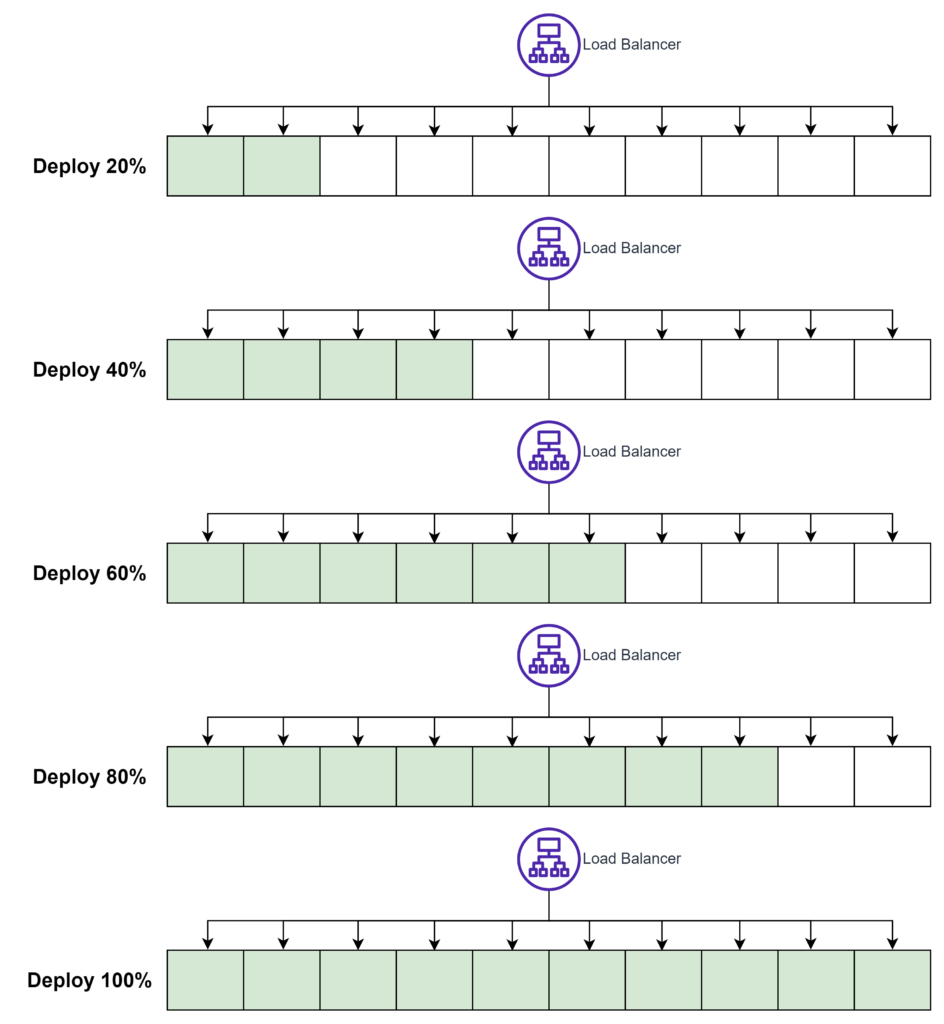
The pros and cons of Canary Deployment are as follows:
Pros:
- Reduced risk, as potential issues can be identified and addressed with a smaller subset of users.
- Improved user experience, as most users are not exposed to potential issues during the initial rollout.
- Easy to utilize A/B Test, as it can distribute a different environment to certain users.
- Enhanced monitoring, as developers can collect valuable feedback and performance data from the canary group.
Cons:
- Longer deployment process, as updates are gradually rolled out to users in stages.
- Requires sophisticated monitoring and analytics tools to track the performance of the canary group effectively.
- Potential for user experience inconsistencies, as different users may be using different software versions during the rollout process.
By considering these pros and cons, organizations can decide whether Canary Deployment aligns with their objectives and risk tolerance.
Feature Toggles (Feature Flags)
Feature Toggles, also known as Feature Flags, provide a powerful solution for managing the release of new features and updates within a software system. This technique allows developers to selectively enable or disable specific features in real-time, without requiring a full software deployment. Feature Toggles are particularly useful for controlling the rollout of new functionality, conducting A/B testing, and minimizing risks associated with large-scale updates.
Unlike Blue/Green Deployment, which relies on two separate environments, Feature Toggles can operate within a single environment. To implement this strategy, developers typically integrate feature management tools, such as CMS or APIs, to control the activation of specific features within the application. By leveraging these tools, organizations can seamlessly manage the release of new features and updates, ensuring a smooth user experience.
To further illustrate the concept of Feature Toggles, let’s consider a simple example. Suppose a development team is working on a new “Dark Mode” feature for their web application. They could use a Feature Toggle to control its availability by adding a pseudocode snippet like this:
if (featureToggle.isEnabled("DarkMode")) {
enableDarkMode();
} else {
disableDarkMode();
}
By implementing this pseudocode, the development team can quickly enable or disable the “Dark Mode” feature for various user segments or testing purposes without deploying an entirely new software version.
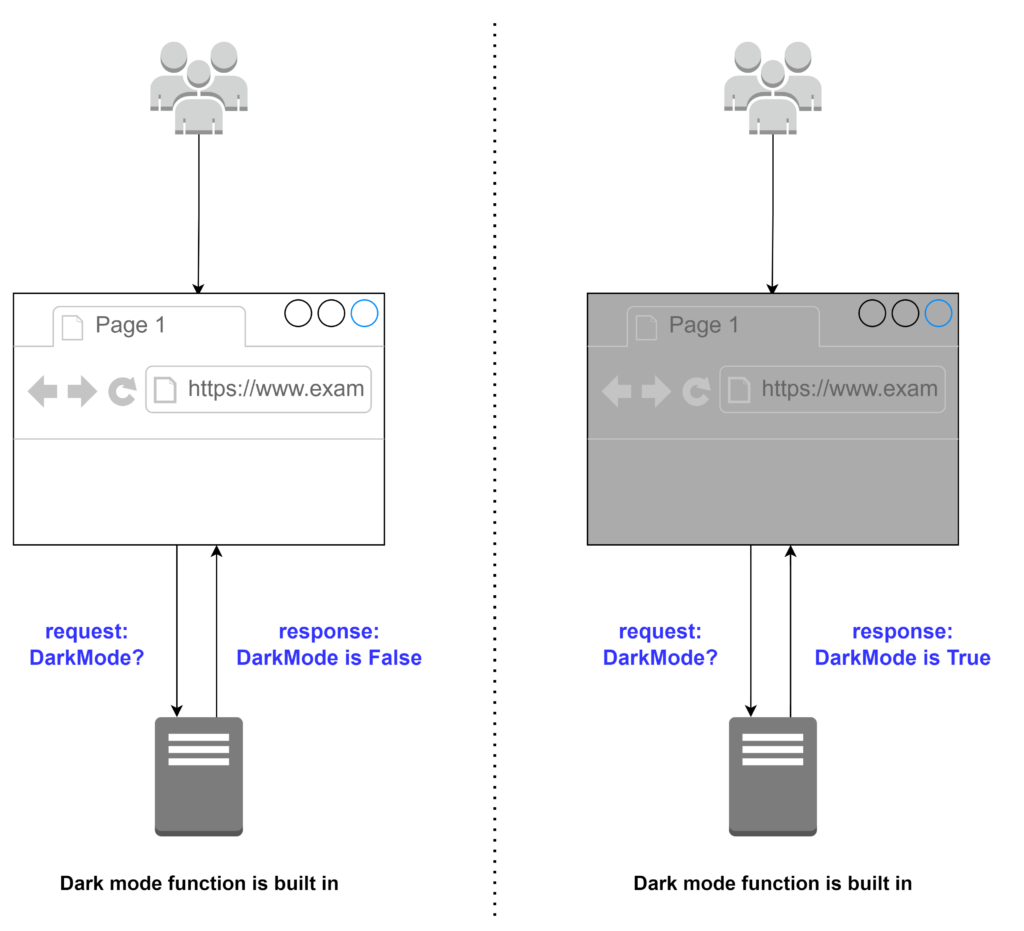
This approach allows for a more flexible and controlled release process, ultimately enhancing the overall quality and stability of the software.
Shadow Deployment
Shadow Deployment is a unique and powerful strategy designed to validate new features or software updates before fully deploying them in a live environment. Although not a deployment strategy in the strictest sense, it serves as a valuable tool for ensuring that updates perform as expected under real-world conditions.
This innovative approach involves mirroring production traffic to a separate test environment that runs the updated software or new feature. By doing so, developers can evaluate the performance and stability of the update without affecting the live environment. A popular implementation of Shadow Deployment is Amazon Web Services (AWS) VPC Traffic Mirroring, as detailed in their blog post: Mirror production traffic to test environment with VPC Traffic Mirroring.
Using the example from the AWS blog post, imagine a web application running on an EC2 instance within a VPC. With VPC Traffic Mirroring, developers can create an identical test environment and use the VPC Traffic Mirroring feature to duplicate network traffic from the live environment to the test environment.
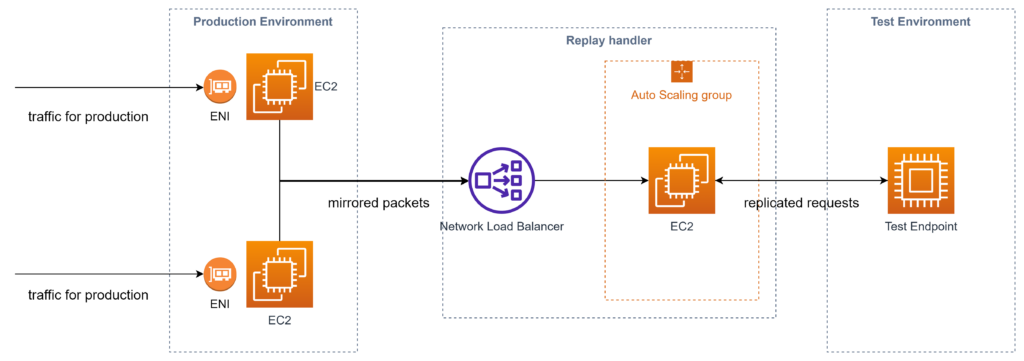
This enables the development team to analyze the performance of the updated software or new feature under actual traffic conditions, without any impact on the production system.
By leveraging Shadow Deployment, organizations can gain invaluable insights into the real-world performance of their updates, ultimately enhancing the quality and reliability of their software. This strategy empowers developers to identify and address potential issues before they impact users, ensuring a seamless and enjoyable experience for all.
Dark Launch
Dark Launch is an innovative deployment strategy that blends aspects of both Feature Flags and Canary Deployment to minimize risks associated with releasing new features or updates. This approach allows developers to gradually introduce new functionality in a controlled manner, while closely monitoring its performance and impact on the production environment.
To better understand the Dark Launch process, let’s examine the following flow, slightly edited for clarity:
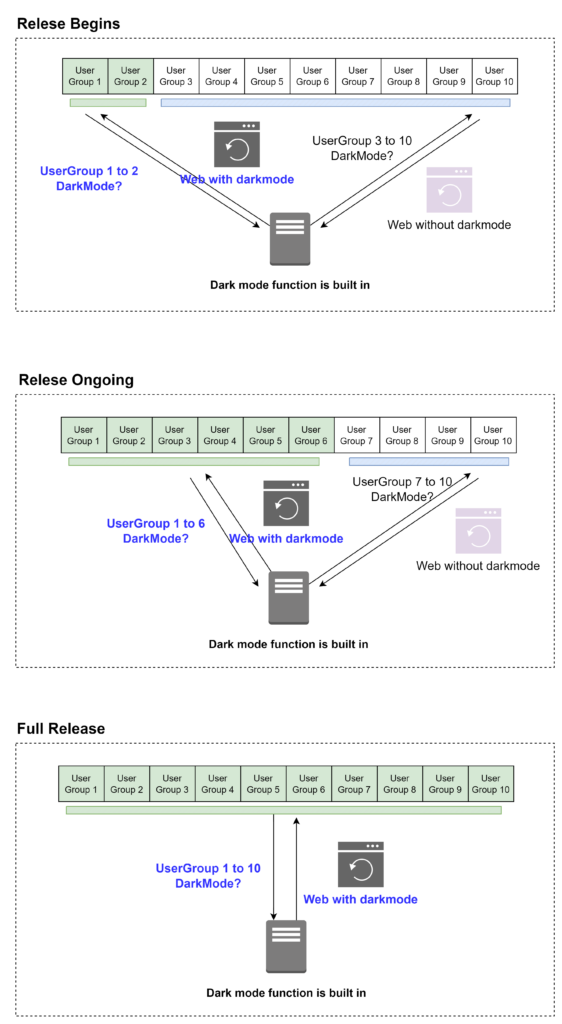
- Feature Flags: Developers implement feature flags in their code to enable or disable new features. This offers control over feature visibility and behavior during the dark launch.
- Targeting: A subset of users or requests is selected for testing the new feature, based on user attributes (such as location, device type, or user role) or request attributes (like specific API endpoints or traffic patterns).
- Release: The new feature is deployed to the production environment with the feature flag disabled by default, rendering it invisible and inaccessible to most users.
- Gradual Rollout: The feature flag is slowly enabled for the targeted subset of users or requests, allowing developers to observe the feature’s behavior and performance in a controlled setting. Over time, the percentage of users with access to the feature is gradually increased, reducing potential risks and issues.
- Monitoring and Analysis: Continuous monitoring of performance, stability, and error rates for the new feature is achieved using monitoring, logging, and analytics tools. User feedback is collected when applicable, helping to identify potential problems or areas for improvement.
- Iteration: If any issues arise during the dark launch, the feature flag is disabled, problems are fixed, and the process is repeated until the feature is stable and performs as expected.
- Full Release: After thorough testing and validation, the feature flag is enabled for all users, and the feature becomes widely available.
By employing Dark Launch, organizations can effectively manage the release of new features, ensuring a seamless and enjoyable user experience. This strategy enables developers to address potential issues before they impact the broader user base, ultimately enhancing the overall quality and reliability of the software.
Conclusion
In conclusion, selecting the right deployment strategy is crucial to the success of any software development project. This post has explored various deployment strategies, each with its unique benefits and drawbacks. It’s essential to carefully consider the specific requirements of your project when choosing a deployment technique, as well as the potential risks and challenges associated with each strategy, before making a decision. By understanding the nuances of each deployment method and choosing the one that best fits your needs, you can ensure a smoother, more efficient release process, ultimately delivering a better experience for your users.
As software development practices continue to evolve, it’s crucial to stay informed about the latest advancements and trends in deployment strategies. Embracing the right techniques can help your team minimize downtime, reduce risks, and deliver high-quality software that meets the ever-changing demands of today’s digital landscape.
